What inspired or motivated you to use this tool/resource?
In higher education only about 50% of students actually access feedback, of those who do, only a smaller percentage are able to use it to improve their work. This means feedback is often a massive waste of resources. This is because traditional written feedback on student writing often lacks the depth and clarity needed for effective uptake and is often not valued by students. Screencasting allows for more detailed, contextualized feedback and takes much less time (once you get used to it), but it can still be a one-way transmission. I was motivated by the need to make screencast feedback more interactive and student-centered, and to try to empower students in their own learning from feedback processes.
What was your aim in using this tool/resource?
My aim was to provide learners with formative feedback on a first draft to enhance students' understanding of feedback, support their agency in the feedback process, and ultimately improve their learning writing and revision skills. I wanted to create a dialogic feedback environment where students actively participate and co-construct meaning taking control over their own learning processes. To do this in many cases, I reduce the amount of assessment overall, and try to include opportunities for peer feedback, self-generated feedback (self-assessment see Wood and Pitt, 2024) and grades for reflecting on the process of learning and using feedback.
What did you use the tool/resource for?
I used Loom to record screencasts while providing feedback on student essays. Students used Google Docs to make initial feedback requests before the screencast and to initiate uptake-oriented dialogues with me after viewing it if they had questions or issues with the feedback.
Did you find the tool easy or intuitive to use?
Both Loom and Google Docs are user-friendly and require minimal technical expertise. The integration of the two tools was seamless, allowing for a smooth workflow. MS word is also quite easy. I’d be happy to offer workshops to departments on how to get started.
How did the tool/resource impact your teaching?
The dialogic screencasting approach allowed me to gain deeper insights into students' understanding of the feedback and their revision processes. It also fostered a more collaborative and supportive learning environment and allowed a genuinely student-centred learning process.
What was the outcome of using this tool for my students?
Students reported improved understanding and use of feedback, increased agency in seeking and clarifying feedback, and greater motivation to engage with and use feedback. They also demonstrated more substantive revisions in their work, and my student feedback improved and was consistently high (between 4.6 and 5 out of 5 – usually 4.8 or 5 while teaching at South Korea’s highest ranked university – Seoul National University)
What opportunities does this provide for enhancing teaching?
Dialogic screencasting can be used across disciplines to promote active learning, critical thinking, and self-regulation skills. It can also help build stronger teacher-student relationships and foster a sense of community in online or blended courses, particularly if used for peer-to-peer feedback (see Wood, 2022 and Wood 2024).
Was there any objective evidence/data showing the outcome/impact?
The study used a qualitative case study approach, including student reflections, surveys, and interviews. While not strictly quantitative, the data consistently demonstrated positive impacts on student understanding, agency, and motivation. While not explicitly part of the journal article due to space limitations, student data showed that most students made substantial changes to their work which resulted in at least a grade increase and sometimes a 2-grade increase from first final draft. This result has also been consistent with international MA students at Bangor. In one recent example a student went from a B- on a draft to an A+ on the final draft and now wishes to be supervised by me for her PhD at Bangor.
Do you have any anecdotes or a memorable quote from a student or colleague to share about the experience?
Regarding the screencast feedback itself students felt it was easier to understand the screencast feedback as screencasts provide space for providing more information:
“Loom can show what is wrong, why it’s wrong, and how to improve. It will be better to do like this or suggest the other’s essay with the monitor.”
This point refers to the fact that teachers can show the assessment criteria on the screen or refer to exemplars that show students how to improve certain aspects of their work.
“Because Loom feedback gave me a clearer direction on what I was supposed to fix and focus on for my next draft, it was easier to set goals.”
Students also mentioned emotional aspects and said that screencasting felt ‘connected’, ‘soothing’ and ‘less distant’ and that it felt like a substitute for office hours or being ‘one on one’. This also motivated engagement with the feedback from a relational perspective:
“You can see the teacher made so much effort you feel like you need to reciprocate it”.
“it felt like my work really mattered to someone that really cared about it, you spent time on my work, for it to get better, I could feel that”
“I literally know that you’ve seen every sentence in my work, and you know, that makes me more, trusting. I can know how much time you’ve took, and I know that you’ve seen every sentence… That gave me a, ‘do I deserve this?’. Even in university, I haven’t felt like getting this much affection.”
Regarding the opportunities for dialogue afforded by Google Docs students explained that it opened a dialogic learning space:
“If I did not understand something in the video, I could go to Drive and leave a comment (tag the teacher) asking for further clarification”
One student reflected, "Through dialogue with the teacher, I could reflect on and develop the feedback and eventually improve my writing." This highlights the power of dialogic interaction in the feedback process.
Others mentioned being more willing to ask questions because it was through Google docs: “If I use email, if it feels more formal to me, so I feel more reluctant to send an email, but then if you do it on Google docs, it feels more casual, so you’re more willing to send a comment or remark.”
Finally, some students demonstrated a more agentic self-positioning in their learning from feedback process and the subsequent discussions helped them to understand the need for change before making the change:
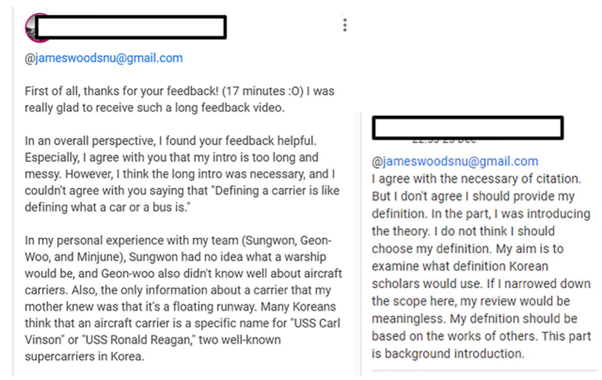
Overall they asked eight types of questions including initial requests for feedback, clarifying understanding, seeking more feedback, checking improvements, challenging, or rejecting feedback, asking technical or content questions or assisting peer review processes 56% of students asked questions with an average of 2.5 questions per student. There was a great deal of evidence that many of the students had positioned themselves as the key agents within their own learning from feedback processes, had gained feedback literacy (see Carless and Boud, 2018) and had developed transferable judgement skills. These results are also consistent with my students’ dissertation (in prep) which shows very similar results with international students on Bangor's MA Education Studies course where I used similar methods. Her results focus on international student transformation as independent learners through exposure to such methods.
How well did the tool/resource perform, would you recommend it?
Both Loom and Google Docs performed exceptionally well. I highly recommend this dialogic screencasting approach for educators who want to create a more interactive and effective feedback process. MS word can be used in the same way, but more students and teachers appear to struggle with the permissions system of MS word, so it will need scaffolding. Students can also leave messages directly on their Loom videos which can be delivered to students by posting links to their Turnitin submissions or forum submissions. In my work with large numbers of international students I shifted to an interactive coversheet method so students can initiate feedback requests that I can answer in my screencast feedback. This was also effective and workload sustainable.
Critical appraisal and evaluation of the tools and pedagogic approach:
- Strengths: Promotes student agency, enhances feedback understanding, supports substantive revisions, fosters positive teacher-student relationships.
- Limitations: Requires additional time for dialogic interactions, may not be suitable for all learning contexts or student preferences. Can show positive emotions but also disappointment and frustration of the marker. I recommend leaving on the video for introduction and conclusions but turning it off for marking the actual content, especially for weaker students as body language and facial expressions can indicate disappointment. It can be more challenging to self-censor or deliver negative feedback in constructive ways with large cohorts of very weak students, especially if there are academic integrity issues.
- Recommendation: Highly recommended for educators seeking to improve feedback quality and student engagement.
How well was the tool/resource received by students?
Students embraced the approach enthusiastically. They appreciated the opportunity to actively participate in the feedback process and found the tools easy to use.
Share a ‘Top Tip’ for a colleague new to the tool/resource
Start by scaffolding feedback literacy and receptivity among students by discussing your own feedback history with them and asking them to talk about theirs. Clearly explain the purpose and process of formative feedback and dialogic screencasts. Encourage students to ask questions and actively engage in the feedback dialogues ideally firstly with their peers and later at the first draft stage with the teacher.
How would I summarise the experience in 3 words?
Interactive, empowering, effective.
Recommended reading:
Recommended reading:
- Carless, D., & Boud, D. (2018). The development of student feedback literacy. Assessment & Evaluation in Higher Education, 43(8), 1315-1325.
- Wood, J. (2023). Enabling feedback seeking, agency and uptake through dialogic screencast feedback. Assessment & Evaluation in Higher Education, 48(4), 464–484. https://doi.org/10.1080/02602938.2022.2089973
Related reading:
- Wood, J. (2022). Making peer feedback work: the contribution of technology-mediated dialogic peer feedback to feedback uptake and literacy. Assessment & Evaluation in Higher Education, 47(3), 327–346. https://doi.org/10.1080/02602938.2021.1914544
- Wood, J. M. (2024). Supporting the uptake process with dialogic peer screencast feedback: a sociomaterial perspective. Teaching in Higher Education, 29(4), 913–935. https://doi.org/10.1080/13562517.2022.2042243
- Wood, J., & Pitt, E. (2024). Empowering agency through learner-orchestrated self-generated feedback. Assessment & Evaluation in Higher Education, 1–17. https://doi.org/10.1080/02602938.2024.2365856
Related webinar:
In the school of Education, we are in the process of expanding this study with volunteers across the department. For a more in-depth understanding of the study:
Digitally Enhanced Education webinar with the University of Kent: https://youtu.be/jfjcMC5gZL0
Contact for more information:
For more information, you can reach out to James at j.wood@bangor.ac.uk.
